v2.0 [Jan 30, 2009]
- A full session’s data can now be saved to a portable file. This allows you to open up a previous session from any computer. It is the perfect way to prove to a remote team member that you are in fact seeing some unwanted server responses.
- Now with a very simple installation, you can say goodbye to starting and stopping Firefox while working in ServiceCapture.
- If you have the flash debug player installed, ServiceCapture will now display all trace() calls inside it’s UI.
- You can now map a segment of a URL to a local directory. This allows you to mimic a complete static website from your hard drive with no local server and the whole time your browser still thinks it’s hitting production servers.
- You can now select resend any HTTP request and view the results. This allows you to isolate and test a specific service call. Gone are the days of signing in and recreating 33 steps to test one call back to the server.
- Tired of seeing all those request for files you don’t care about? You can now exclude or include requests based on any part of the URL, domain, extension, or query string.
- You can now setup ServiceCapture to point at any text-based log file on your system and it will display logging inside the UI with the other events and network traffic. This is great for watching an HTTP Server error file for any issues that might be related to your browser’s requests.
- A new tab was added to the Response area to allow you to view any image that is served back to your client.
- Record/pause/launch directly from Firefox
- Faster startup time
- Session cached to harddrive instead of memory (support of longer sessions)
- Automatically checks for updates on startup
- Signed MSI and EXE files
- No longer needs to run as administrator with Vista
- Much better Vista support
- JSON request/responses parsed with leading comments
- request/responses parsed with invalid HTTP headers
- request/responses handled with incorrect content length and keep alive
- Full post data seen as XML or text
- Updated to latest SWT libraries
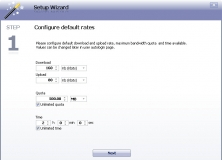
It provides all the features you need to control the amount of bandwidth.

This tool is both a network bandwidth usage monitor and a process analyzer.